08-21-2023, 12:59 PM
Its been over a year since Mojang added player chat reporting into minecraft recently as of Snapchat 23W33A they have added skin & username reporting.
- Player Skins and Names can now be reported in the Social Interactions Screen
- If a skin or name is reported, and found to be violating the Community Standards, our team of human moderators can action in a few ways:
- Ban the skin from being used by any player
- Ban the name from being used by any player
- Suspend the player from online play in the case of repeated offences
- Ban the skin from being used by any player
- When a skin is banned, players with that skin:
- Will have their skin removed
- Will be notified when they launch the game
- Will be automatically assigned one of the default skins
- Can still play multiplayer and singleplayer
- Can select a new custom skin at any time
- Will have their skin removed
- When a player's name is banned, that player:
- Will need to choose a new name
- Will be notified when they launch the game
- Will not be able to play online until they change their name
- Can still play singleplayer
- Will need to choose a new name
- A skin or name that has been banned cannot be used by any player in the future
- Sponges and Wet Sponges now have their own custom sounds
- The calculations to determine whether a mob can attack a player or other mobs have been changed
- Added the "Narrator Hotkey" accessibility option
- Allows the narrator to be toggled on and off with Ctrl+B
- Allows the narrator to be toggled on and off with Ctrl+B
- Added "I want to report them" Player Reporting category
- A change has been reverted where armor trim patterns would be masked by the underlying armor texture