07-23-2024, 11:50 AM
If your Windows 11 machine feels sluggish even with top-notch hardware, you're not alone. There's a stealthy culprit lurking beneath the surface, but don't worry, I've got the lowdown and a solid fix.
The Problem: Memory Compression Gone Rogue
Windows 11 loves to compress inactive memory to free up resources. Sounds great in theory, right? The problem is, it can sometimes get a little overzealous, leading to a performance hit, especially on systems with lower RAM.
Symptoms You Might Notice:
To see if compression is really causing your woes, keep an eye on the "Compressed memory" column in Task Manager's Performance tab. If it's constantly high, this fix should help.
Disclaimer: This tweak should be safe for most users, but as always, create a registry backup before making any changes, just in case.
The Problem: Memory Compression Gone Rogue
Windows 11 loves to compress inactive memory to free up resources. Sounds great in theory, right? The problem is, it can sometimes get a little overzealous, leading to a performance hit, especially on systems with lower RAM.
Symptoms You Might Notice:
- Slowdowns when switching between apps
- Stuttering during gaming or video playback
- General sluggishness, even with simple tasks
- Open Registry Editor: Hit
, typeCode:Win + R
, and press Enter (be careful, messing with the registry can cause issues if you're not sure what you're doing).Code:regedit
- Navigate: Go to
Code:HKEY_LOCAL_MACHINE\SYSTEM\CurrentControlSet\Control\Session Manager\Memory Management - Modify: Double-click the
value and change the data fromCode:MemoryCompression
toCode:2
.
- Reboot: Restart your computer for the change to take effect.
To see if compression is really causing your woes, keep an eye on the "Compressed memory" column in Task Manager's Performance tab. If it's constantly high, this fix should help.
Disclaimer: This tweak should be safe for most users, but as always, create a registry backup before making any changes, just in case.