+- ReBreached Forums (https://rebreached.vc)
+-- Forum: General (https://rebreached.vc/Forum-General)
+--- Forum: International Lounge (https://rebreached.vc/Forum-International-Lounge)
+---- Forum: العَرَبِيَّة (https://rebreached.vc/Forum-%D8%A7%D9%84%D8%B9%D9%8E%D8%B1%D9%8E%D8%A8%D9%90%D9%8A%D9%8E%D9%91%D8%A9%E2%80%8E)
+---- Thread: قنوات تيلكرام (/Thread-%D9%82%D9%86%D9%88%D8%A7%D8%AA-%D8%AA%D9%8A%D9%84%D9%83%D8%B1%D8%A7%D9%85)
قنوات تيلكرام - ofcource - 07-23-2024
صباح الخير يابة الي عنده قنوات تلي تنشر بيانات يكتب يوزراتهن





لان هذا الموقع نحس الا تجيب نقاط يالا تحصل شي
dismiss the following...
Code:
Changing the MAC address on your Windows 11 PC is a straightforward process. Whether you're doing it for privacy reasons, troubleshooting network issues, or just because you want to, I've got you covered. Let's dive right in! 🛠️
Here's a step-by-step guide to change your MAC address:
1. **Open Device Manager**:
- First, open **Device Manager** on your Windows 11 computer. You can do this by right-clicking on the **Start button** and selecting **Device Manager** from the context menu. This will launch the Device Manager window, where you can see all the hardware components connected to your computer.
2. **Locate Network Adapters**:
- Next, expand the **Network Adapters** section. Click the small arrow next to **Network Adapters** to reveal a list of all network adapters installed on your computer. This includes both wired and wireless adapters.
3. **Select the Network Adapter**:
- Choose the network adapter for which you want to change the MAC address.
- Double-click the network adapter that you want to configure. This will open the properties window for that specific adapter, allowing you to change various settings.
4. **Access the Advanced Tab**:
- Navigate to the **Advanced tab** within the properties window.
- Here, you'll find a list of properties that you can modify. This is where you'll locate the option to change the MAC address.
5. **Find and Select Network Address**:
- Scroll through the list of properties until you find **Network Address** (sometimes also called **Locally Administered Address**).
- Select it, and you'll see a field where you can input a new MAC address.
6. **Enter the New MAC Address**:
- In the **Value** field, type in the new MAC address you want to use.
- Make sure it's a 12-digit hexadecimal number (e.g., 00A1B2C3D4E5).
7. **Save Changes**:
- Click **OK** to save your changes.
- Your new MAC address will now be in effect.
**Tips and Reminders**:
- Before making changes, jot down your original MAC address—just in case you need to revert back.
- Use a unique MAC address to avoid conflicts with other devices on your network.
- If the changes don't take effect immediately, try restarting your computer.
- To verify the new MAC address, open a command prompt and type: `ipconfig /all`.
- Be cautious when changing the MAC address, as some networks may have restrictions on permitted addresses.
And there you have it
Source: Conversation with Copilot, 7/23/2024
(1) How to Change MAC Address on Windows 11. https://www.youtube.com/watch?v=_MYqSGWT5HI.
(2) How to Change MAC Address on Windows 11. https://www.youtube.com/watch?v=Zhdt3MvNnXw.
(3) How To Change MAC Address on Windows 11 Computers. https://www.youtube.com/watch?v=t1RJUIIF4Vk.
(4) How to Change MAC Address on Windows 11: A Simple Step-by-Step Guide. https://www.solveyourtech.com/how-to-change-mac-address-on-windows-11-a-simple-step-by-step-guide/.
(5) How to Change a Computer's Mac Address in Windows: 3 Easy Methods - wikiHow. https://www.wikihow.com/Change-a-Computer%27s-Mac-Address-in-Windows.
(6) How to Change Mac Address on Windows 11 - TechDator. https://techdator.net/change-mac-address-windows-11/.RE: قنوات تيلكرام - 511 - 07-24-2024
FAX FAX